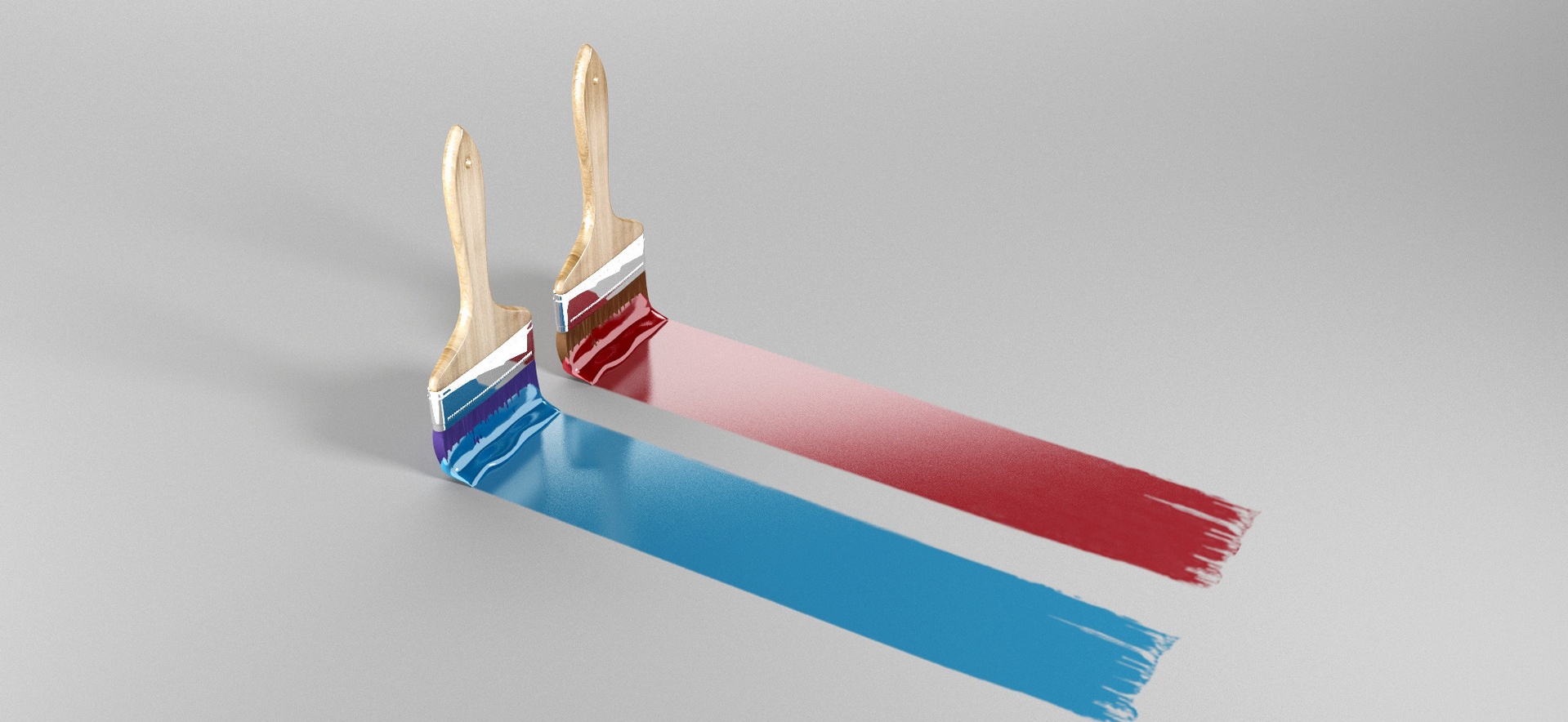新裝電腦以及新裝Windows操作系統常用軟件清單
[重要通告]如您遇疑難雜癥,本站支持知識付費業務,掃右邊二維碼加博主微信,可節省您寶貴時間哦!
我們在現實生活中,會經常的給電腦做做系統,因為很多時候不是因為閑的,是因為實在是有點兒慢,再或者手頭寬裕裝了新電腦,但一時半會也不知道裝啥軟件,用到啥,這里博主給大家一份經常用到的軟件,這樣也避免大家找到垃圾軟件,搞的新系統又比較慢;所有軟件都可以在網上搜索找到,如果你實在找不到,你可以參考下面的鏈接;入還需要本頁面沒有的軟件,也可以直接找博主咨詢一下;本站內也有很多關于CAD,PS的軟件,擅于使用搜索即可;
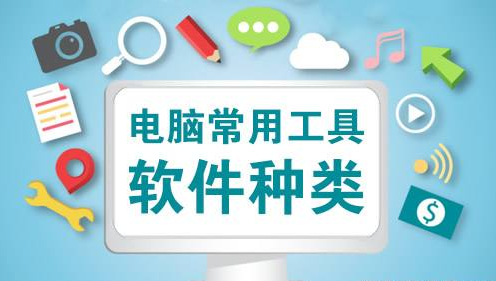
一、必備類
RC Firefox
Firefox 官方網站:https://www.mozilla.org/zh-CN/firefox
Firefox 定制版:https://www.runningcheese.com/firefox
RC Chrome
Chrome 官方網站:https://www.google.com/chrome
Chrome 定制版:https://www.runningcheese.com/chrome
搜狗輸入法
去廣告版:https://www.423down.com/587.html
分流下載:見文章低部
皮膚推薦:
1080P 屏幕:https://pinyin.sogou.com/skins/detail/view/info/346153 (安然·簡單白)
2K以上屏幕:https://pinyin.sogou.com/skins/detail/view/info/608863 (輕·感)
IrfanView
官方網站:https://www.irfanview.com
奶酪配置:見文章低部
FastStone
官方網站:https://www.faststone.org/FSCaptureDetail.htm
漢化版:http://blog.sina.com.cn/s/blog_89a729a40102wjwk.html
Screen2Gif
官方網站:https://www.screentogif.com
Bandicam:
補丁版本:https://www.423down.com/2119.html
Camtasia Studio:
官方網站:https://www.techsmith.com/video-editor.html
補丁版本:https://www.zdfans.com/html/26997.html
OBS Studio
官方網站:https://obsproject.com/zh-cn/download
網易云音樂
官方網站:https://music.163.com/#/download
Listen 1
官方網站:http://listen1.github.io/listen1
拓展下載:https://github.com/runningcheese/RunningCheese-Firefox/tree/master/Extensions/Firefox下架拓展存檔
MPC-HC 播放器
官方網站:https://mpc-hc.org
PotPalyer:
官方網站:https://potplayer.daum.net/?lang=zh_CN
奶酪配置:見文章低部
IDM
官方網站:http://www.internetdownloadmanager.com
補丁版本:https://www.423down.com/575.html
Annie
官方網站:https://github.com/iawia002/annie
奶酪配置:見文章低部
迅雷X
去廣告版:https://www.423down.com/9092.html
qBittorrent
官方網站:https://www.qbittorrent.org
分流下載:見文章低部
Microsoft Office
官方網站:https://www.microsoft.com/zh-cn/microsoft-365/microsoft-office
激活工具:KMS Tools https://kms-auto.site
分流下載:https://www.jb51.net/softs/630030.html
Office Tab
官方網站:https://www.extendoffice.com/product/office-tab.html
補丁版本:https://www.jb51.net/softs/683089.html
TIM
UWP版QQ:https://www.microsoft.com/zh-cn/p/qq/9wzdncrfj1ps
WinRAR
去廣告版:https://www.423down.com/778.html
7zip
奶酪配置:見文章低部
火絨安全
Geek Uninstaller
官方網站:https://geekuninstaller.com
中文漢化:見文章低部
二、效率類
Microsoft To Do
官方網站:https://www.microsoft.com/zh-cn/p/microsoft-to-do-lists-tasks-reminders
網易郵箱大師
官方網站:https://mail.163.com/dashi
歐陸詞典
官方網站:http://www.eudic.net/v4/en/app/eudic/
補丁版本:https://www.zdfans.com/html/8498.html
奶酪在用詞典:https://pan.baidu.com/s/4dI83y1N
Notepad2
官方網站:https://github.com/zufuliu/notepad2
漢化版本:http://blog.sina.com.cn/s/blog_89a729a40102zkxk.html
Typora
官方網站:?https://www.typora.io
印象筆記
Ditto
官方網站:https://ditto-cp.sourceforge.io
漢化版本:http://blog.sina.com.cn/s/blog_89a729a40102xyoc.html
Xmind
官方網站:https://www.xmind.cn/download/
補丁版本:https://www.423down.com/9212.html
Draw.io
下載地址:https://github.com/jgraph/drawio-desktop/releases
SumatraPDF
官方網站:https://www.sumatrapdfreader.org/download-free-pdf-viewer.html
Calibre
官方網站:https://calibre-ebook.com/download_portable
Xodo
官方網站:https://www.xodo.com
下載鏈接:https://www.microsoft.com/zh-cn/p/xodo-pdf-reader-editor/9wzdncrdjxp4
Adobe Acrobat DC
補丁版本:https://www.423down.com/8397.html
1、速度快 + 文件大 = 文叔叔 https://www.wenshushu.cn
2、速度快 + 保存久 = 藍奏云 https://www.lanzou.com
3、保存久 + 文件大 = 百度云 https://pan.baidu.com
OneDrive
官方網站:https://www.microsoft.com/zh-cn/microsoft-365/onedrive/download
iCould
官方網站:https://www.microsoft.com/zh-cn/p/icloud/9pktq5699m62
Listary
官方網站:https://www.listary.com/download
補丁版本:http://www.dayanzai.me/listary-pro.html
Everything
官方網站:https://www.voidtools.com
QTTabBar
官方網站:http://qttabbar.wikidot.com
奶酪配置:見文章低部
系統自帶磁貼
不推薦使用任何桌面軟件,奶酪多年收集壁紙下載見文章開頭。
三、工具類
Mouseinc
官方網站:https://shuax.com/project/mouseinc
奶酪配置:見文章低部
天若OCR
開源版本:https://github.com/AnyListen/tianruoocr/releases
ABBYY FineReader
官方網站:https://www.abbyy.com/en-eu/finereader
補丁版本:https://www.zdfans.com/html/48146.html
Renamer
官方網站:https://www.den4b.com/products/renamer
漢化版本:https://www.zdfans.com/html/29341.html
Notepad2
官方網站:https://github.com/zufuliu/notepad2
漢化版本:http://blog.sina.com.cn/s/blog_89a729a40102zkxk.html
Sublime Text 3
官方網站:https://www.sublimetext.com/3
漢化補丁:https://www.423down.com/4966.html
FFMpeg
官方網站:http://ffmpeg.org/
命令詳解:https://blog.csdn.net/xiaojun111111/article/details/44618351
格式工廠
官方網站:http://www.pcfreetime.com/formatfactory/CN/index.html
去廣告版:https://www.423down.com/1072.html
小丸工具箱
官方網站:https://maruko.appinn.me/
Adobe Creative Suite
補丁版本:https://www.423down.com/?s=adobe
VirtualBox
官方網站:https://www.virtualbox.org
TeamViewer
官方網站:https://www.teamviewer.cn
補丁版本:https://www.423down.com/987.html
DiskGenius
官方網站:https://www.diskgenius.cn/
護眼啦
官方網站:http://443w.com/?hu/
分流下載:見文章低部
火絨安全、Listary、Mouselnc、護眼啦
以上綜合Windows 常用軟件 資源下載: https://lanzous.com/b07lmen6j
問題未解決?付費解決問題加Q或微信 2589053300 (即Q號又微信號)右上方掃一掃可加博主微信
所寫所說,是心之所感,思之所悟,行之所得;文當無敷衍,落筆求簡潔。 以所舍,求所獲;有所依,方所成!
 支付寶贊助
支付寶贊助 微信贊助
微信贊助




![適合辦公、游戲、工作的純凈版Windows10(win10)系統TGY_Win10x64_21H2_21387.1專業版[集成Office LTSC_2021_14117.20000]](http://arunagnihotri.com/wp-content/themes/ripro/timthumb.php?src=https://images.laoliang.net/uploads/2021/06/1622587115-3a518ceb3a7186b-150x150.png&h=200&w=300&zc=1&a=c&q=100&s=1)